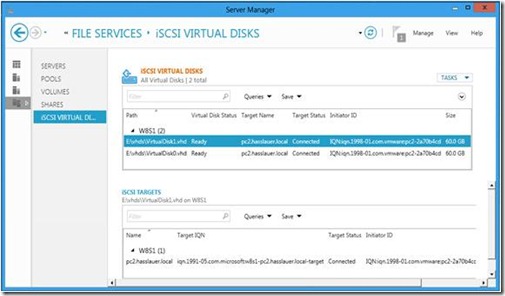15 Jan 2012
Microsoft iSCSI Software Target and VMware ESXi 5
Currently I do some self-study for updating my VMware professional certification to VCP5. In my lab at home I use the Microsoft iSCSI software target as shared storage solution. I know this configuration is not on the VMware Compatibility Guide, but it does not matter to me, as this setup is not used for production.
In the past I used the Microsoft iSCSI software target version 3.3 for Windows Server 2008 failover clustering experiments. This time I connected my ESXi 5 host to a virtual machine running on Hyper-V with the Microsoft iSCSI software target installed.
Very soon I run into issues with this setup. The vSphere Client showed the events in Figure 1.
Figure 1: ESXi Events
The event viewer of my Windows Server 2008 R2 virtual machine showed a lot of error message like this one.
Figure 2: WinTarget Error Message
I found a note in the VMware Community that the iSCSI software target in Windows Server 8 does not have this issue. This was a perfect reason to start playing with Windows Server 8. The iSCSI target server can be installed using the Server Manager of Windows Server 8.
Figure 3: Server Roles
If you already know a previous version of the Microsoft iSCSI software target, then it will be easy for you to configure iSCSI virtual disks and iSCSI targets in Windows Server 8.
Figure 4: iSCSI Management
So far my ESXi 5 host is happy with the new setup.

![clip_image002[5] clip_image002[5]](http://hasslauer.com/blog/wp-content/uploads/2012/01/clip_image0025_thumb.jpg)
![clip_image004[5] clip_image004[5]](http://hasslauer.com/blog/wp-content/uploads/2012/01/clip_image0045_thumb.jpg)
![clip_image006[5] clip_image006[5]](http://hasslauer.com/blog/wp-content/uploads/2012/01/clip_image0065_thumb.jpg)